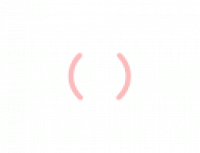Internet For Home, Entertainment & Work

Basic Pack
300 MBPS
 No Data Caps
No Data Caps Internet Speed Upto 300 Mbps
Internet Speed Upto 300 Mbps Idle For Streaming & Gaming
Idle For Streaming & Gaming Wifi Equipment Included
Wifi Equipment Included $55.00 / Month + Taxes
$55.00 / Month + Taxes
Start From
55.00/Mo.+Taxes

Silver Pack
500 MBPS
 No Data Cap Internet
No Data Cap Internet Internet Speed Upto 500 Mbps
Internet Speed Upto 500 Mbps Idle For Streaming, Gaming, Downloading
Idle For Streaming, Gaming, Downloading Wifi Equipment Included
Wifi Equipment Included For 12 Months + Taxes
For 12 Months + Taxes
Start From
$65.00/Mo.+Taxes

Gold Pack
1000 MBPS
 No Data Cap Internet
No Data Cap Internet Super Fast 1000 Mbps Speed
Super Fast 1000 Mbps Speed For Connected Homes, Gaming & Downloading
For Connected Homes, Gaming & Downloading Wifi Equipment Included
Wifi Equipment Included For 12 Months + Taxes
For 12 Months + Taxes
Start From
$80.00/Mo.+Taxes

Only $55 Per Month
Enjoy Online Gaming, Surfing & Streaming Anywhere, Anytime.
Get your ready to go internet plan and enjoy your favourite entertainment over internet at most affordable price. Call Now for a free quote!
With Every New Connection Get A FREE Wi-Fi Device
Free Professional Installation

Internet For Complete
Family Entertainment
Enjoy online gaming, surfing, streaming and watch your favourite online tv shows without worrying about the data restrictions. Also connect 5-6 devices at the same time over wifi without a lag.
Free Professional Installation FREE Wi-Fi Device
Only $55/ Mo
Call Now !Tips for Getting Home Internet Deals
- Find A Reliable Home Internet Provider The most important first step in finding a great home internet plan is to know which broadband carriers are available around you. We can help you compare the best one for you without the hassles of making several phone calls. Our representative will give you information on which home internet provider is available in your area along with their rates and deals.
- Compare Plans, Speed, & Pricing Be sure about your needs before searching for the internet service provider. Determine the level of your usage, whether you are a YouTuber uploading content, just a surfer who checks social media or emails, or a restless gamer who needs loads of bandwidth. If you know your usage, you will definitely get the right dealer with the right speeds.
- TV Package Solution Bundling is one of the easiest and quickest ways to get a good deal on one or more services. It can help you save up to 30% off of your total bill. If you bundle multiple services, you can easily merge your billing and, consequently, there will be fewer bills to look at. You can try this method to boost your higher tier channel packages and boost your internet speeds for the same economical price.
- Speed Is Not More Than Required It is not bad to get a little extra speed, in fact, it can help you a lot. Still, be sure to strengthen your level of internet usage. Getting speeds faster than required will simply cost you more each month, and it may go out of your budget.
-
Be Aware Of The Type Of Internet Connection You’re Getting Generally, there are three to four
types of internet setups, but you should know which one you are registering for.
 Cable Internet
Cable Internet DSL Internet
DSL Internet Fiber Internet
Fiber Internet Satellite Internet
Satellite Internet
-
Ask About Extra Fees & Charges Along with getting your core internet solutions, there are other
3 options you may choose:
 Installation
Installation Wifi
Wifi Additional Speed Upgrades
Additional Speed Upgrades
- Concentrate On Streaming Capability Many content providers are being streamed online. Be sure you receive enough bandwidth to stream your preferred shows or movies. Of course, the more the devices are streamed from home, the faster the internet speeds will be supplied to all devices with tons of bandwidth.
- Ask About Auto Bill Pay Another method of receiving a high-speed internet deal is to ask about auto-bill pay. Auto bill pay helps you ensure the bill is paid on time. And for this, you can put a credit card on file with the home internet provider and they will proceed ahead. This automatic bill pay system can save you up to $10 each month. This can save you between $60 and $120 for the whole year.
- Do You Really Need To Buy Your Own Router? If you are knowledgeable enough to go out and purchase your own router, you can undoubtedly save between $10 and $15 each month on WiFi service. Getting your own router gives you additional power and suppleness that you may not get from a rented router that you can get from your ISP. The one drawback is that when you buy your own router or model, you are responsible for proper configuration and setup as well.